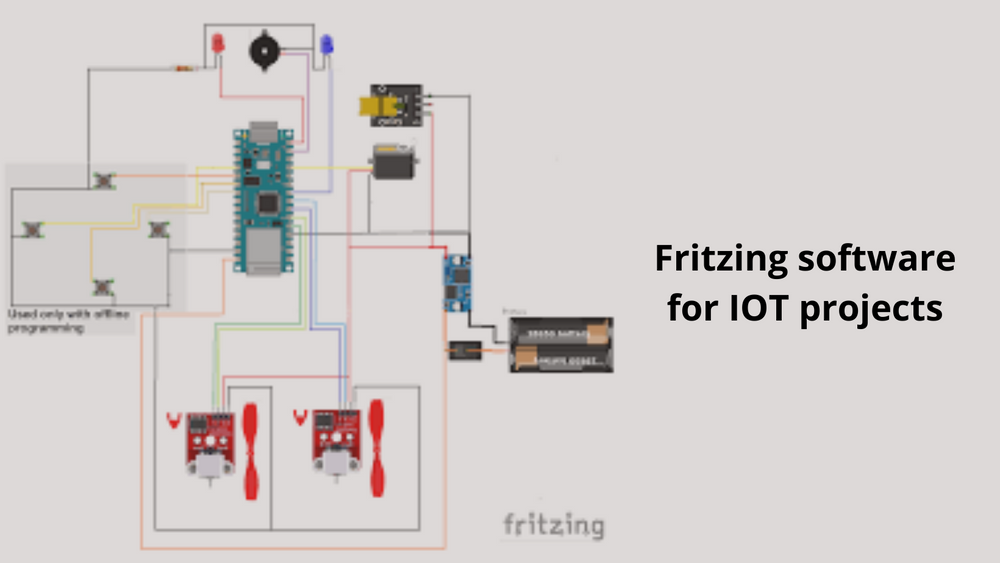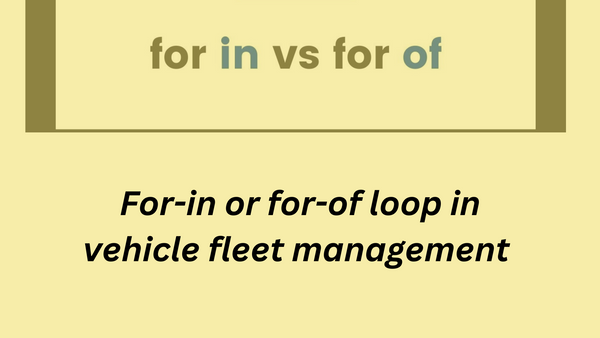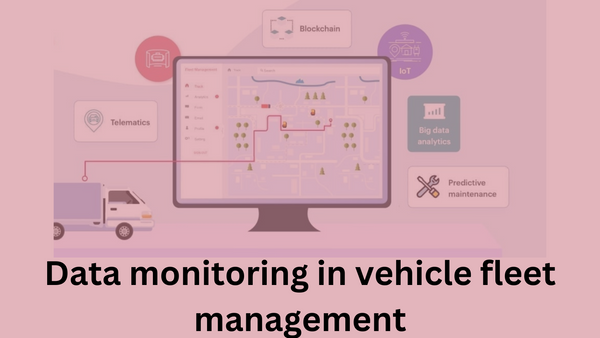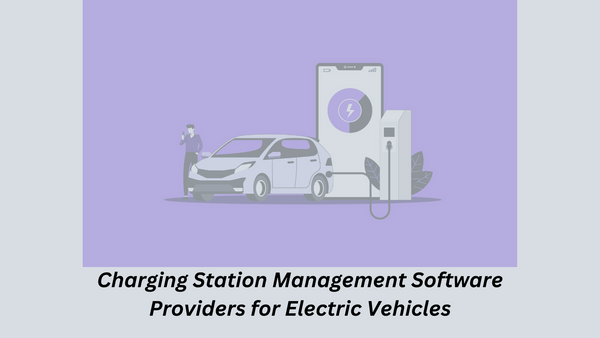Fritzing software for IOT projects
Hello People. This article gives you an overview on Fritzing software for IOT projects. Fritzing is an open-source software to develop and design electronics hardware. It supports designers and developers ready to move from experimenting with a prototype to building a more permanent circuit.
Fritzing allows a designer or developer to document their Arduino-based prototype and create a PCB layout for manufacturing. The associated website of Fritzing helps users share and discuss drafts and experiences as well as to reduce manufacturing costs.
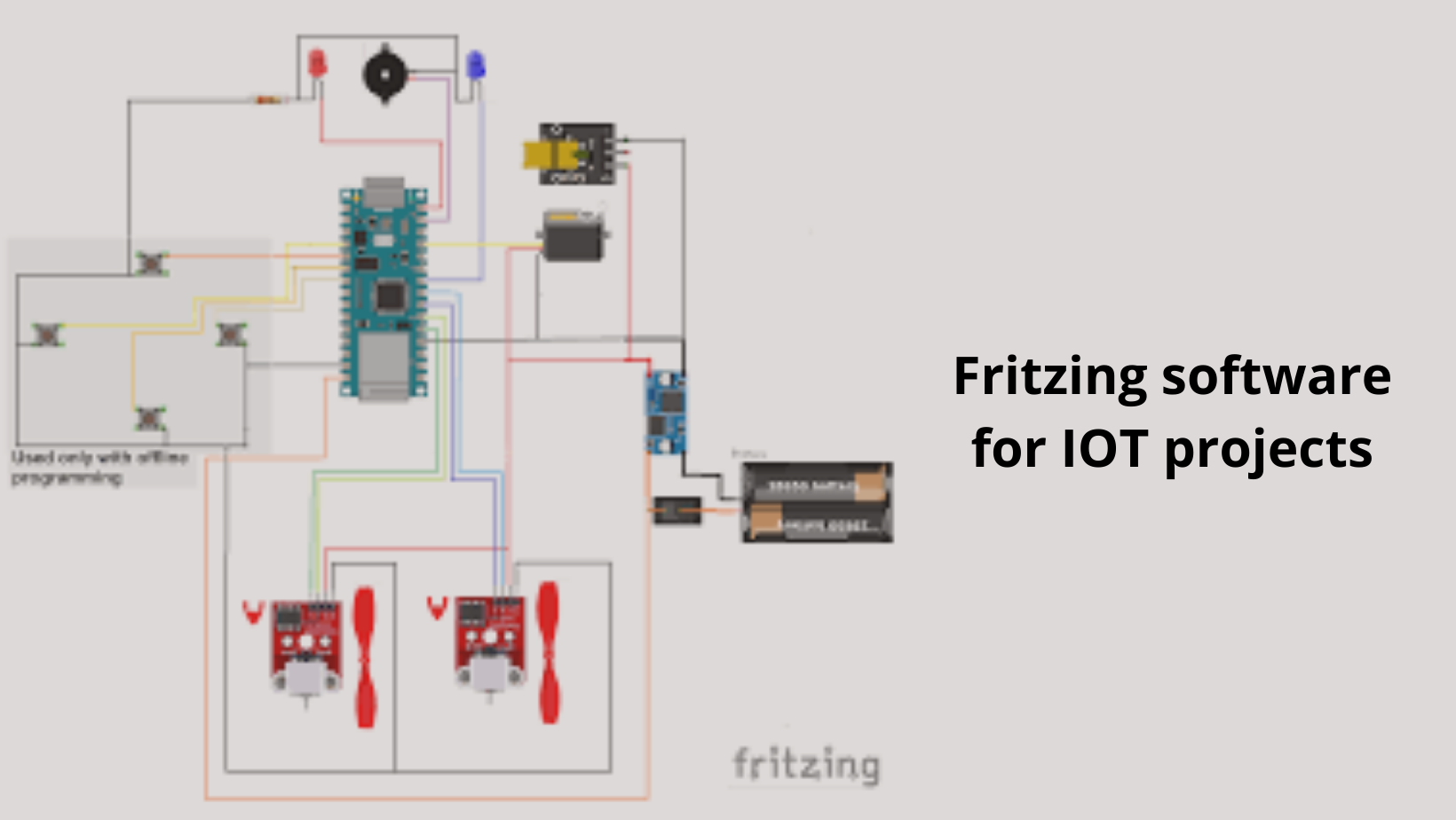
Fritzing diagram is a pictorial style of a circuit diagram. Conventionally people use symbols and wires to represent a component of a circuit. It is difficult for a designer to understand any circuit and document his work properly in a conventional way. Fritzing makes the things easy. All the components have a realistic look which makes it very easy for developers to understand.
Are you looking to start your business in the electric vehicle industry? We provide software development, web application development, mobile application development, charging stations management app, electric vehicle fleet management software development, cyber security and all software services. Please check our home page here https://iwheels.co/

Ok. Let's get back to the article.
Installing Fritzing
- Click here to visit the download page for fritzing (click here) and download the appropriate version of the software.
- After your download is finished, extract the file to an appropriate location in your computer.
- In the folder, you can find Fritzing.exe application file. This is the file to run the software and you can create a shortcut to your desktop according to your need.
Interface of Fritzing
Tabs Welcome, Breadboard, Schematic, PCB and Code represent main navigation through Frtizing.
Welcome
Welcome is the initial tab that contains the latest news.
Breadboard
This is the part where you will spend most of the time in Fritzing. It allows breadboard view digitally, that gives the feeling of physical stacking of components.
Schematic
A tool for creating electronic chart. The components and modules used in one of these views are automatically in others, too, and only thing that's important is to create special links for them (route them). We can do this manually or use Autoroute option.
PCB
A tool for creating printed electronic circuit board. Fritzing Fab allows us to create plates designed by Fritzing.
Code
This option allows you to write and modify code and upload directly to the Arduino board. Use it as you would use the Arduino IDE, do not forget to set the board and COM port.
Importing parts into Fritzing
Most components required to design a circuit in Fritzing are readily available.
You can follow these steps to import a custom Fritzing parts into Fritzing
- Find the link for the Fritzing part. Most developers make the link available on their website or their blogs.
- Download the Fritzing part.
- Select the Fritzing part you just downloaded and open it.
This will load the Fritzing part in all the views (Breadboard, Schematic, and PCB).
Hope this article on Fritzing software for IOT projects is useful to you. Please read Sonoff in EV charging